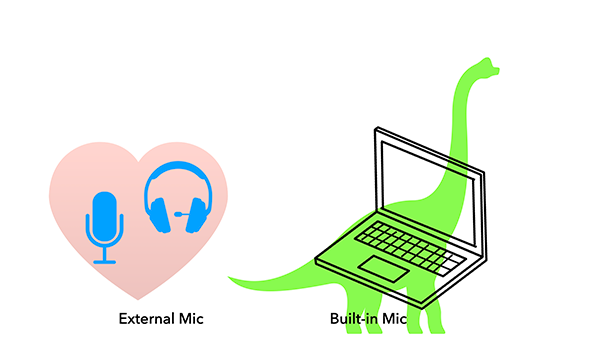“We Can’t Hear You”: How to Improve Audio Experiences During Virtual Meetings and Conferences
By Kenneth R. Tilley, NTIA ITS Technical Writer, Editor, Videographer
Have you ever attended a virtual discussion ruined by poor audio quality?
You know the scenario: Unintelligible speech interrupts a class, virtual conference, online meeting, or telemedicine appointment. The result? Less material learned, less engagement, more confusion, and more time wasted.
Nobody can afford that. About a third of U.S. workers who can work remotely now do so all the time according to a 2023 Pew Research Center study. And June 2024 data from the Bureau of Labor Statistics estimates that more than 34 million Americans telework at least part of the time.
Given these numbers, it’s clear that good online audio is essential to accelerating America’s digital economy.
Recognizing this reality, researchers at the Institute for Telecommunication Sciences (ITS), NTIA’s research and engineering laboratory, published a report in July 2024 examining how common audio impairments can be avoided, reduced, or eliminated with minimal effort and expense.
ITS researchers Jaden Pieper and Stephen D. Voran analyzed nearly 2,600 clips of real-world audio from a 2023 conference that included participants using a wide range of recording environments and conditions. Using both signal analyses and novel machine learning-based, no-reference speech quality estimators, Pieper and Voran were able to automatically and reliably identify low-quality speech and the factors that cause it using real-world, uncontrolled data.

The paper concludes with six recommendations (explained with examples in this video) that participants in virtual meetings can easily employ to improve audio quality:
- Select the quietest available recording location and avoid locations with excessive reverb or echo.
- Adjust hardware and software level controls to the highest level that does not cause excessive “clipping” or “hard limiting”.
- Use an external mic – even an inexpensive one can improve audio!
- Avoid setting the software’s noise suppression function—designed to filter out background noise—too high.
- When using a text-to-speech (TTS) system, connect the TTS output directly to the recording system. This may mean changing audio settings, running a cable between two computers (if the TTS is on a separate device), or moving the TTS or recording application to the same computer.
- When pre-recording remarks for a conference, use dedicated recording software on your computer rather than setting up a virtual meeting to tape yourself.
Why does NTIA conduct research on audio quality? Part of ITS’ mission is to produce research and open-source tools that can help improve audio clarity for wireless communications used by first responders in the event of routine emergencies, disasters, and epidemics. Our studies also aim to improve the functionality of everyday communications technologies used by the general public.
One of the machine learning-based, no-reference speech quality estimators used in this study is a unique suite of tools developed by ITS researchers that is publicly available and open source. The real-world data used in this analysis provide unique feedback on the current state of speech quality estimators and offers an opportunity to significantly advance their development. Learn more about ITS.